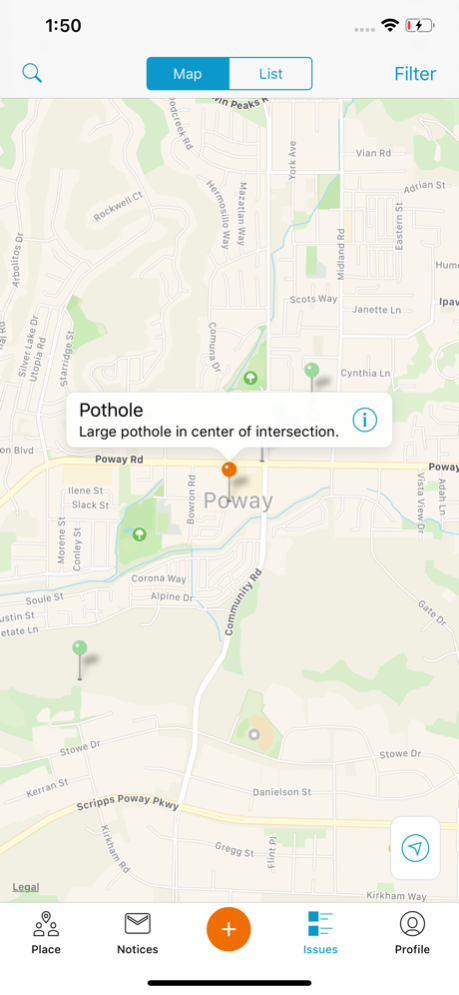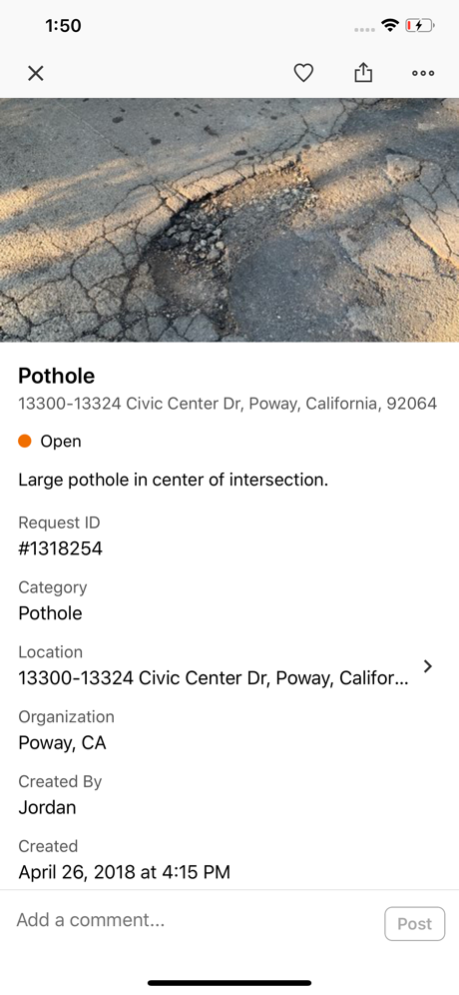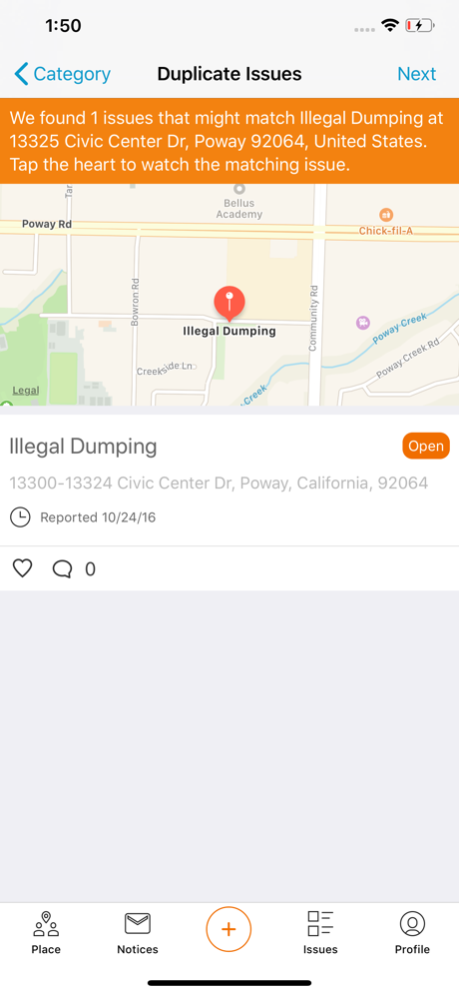Poway CityApp 5.13.0
Continue to app
Free Version
Publisher Description
The Poway CityApp is a one-stop civic engagement tool for residents of the City of Poway. Our mobile application offers a simple way to directly route non-emergency service requests (streetlights, traffic signals and other non-emergency items) and keeps you informed on the actions taken.
The Poway CityApp connects you to events and news in the City of Poway, and offers quick access to paying your water bill, searching for city services, and linking to our social media platforms.
See something that needs to be fixed?
• Submit a request (include a photo if available).
• Your request is automatically routed to the appropriate department.
• Get notified when an action is taken.
You can also monitor requests, provide comments, and follow other requests in the community.
Download the app today and stay connected!
Apr 27, 2023
Version 5.13.0
- Improved request form UI to support block submission option
- Added link to Manage Account from user profile
- Bug fixes
About Poway CityApp
Poway CityApp is a free app for iOS published in the System Maintenance list of apps, part of System Utilities.
The company that develops Poway CityApp is City of Poway. The latest version released by its developer is 5.13.0.
To install Poway CityApp on your iOS device, just click the green Continue To App button above to start the installation process. The app is listed on our website since 2023-04-27 and was downloaded 0 times. We have already checked if the download link is safe, however for your own protection we recommend that you scan the downloaded app with your antivirus. Your antivirus may detect the Poway CityApp as malware if the download link is broken.
How to install Poway CityApp on your iOS device:
- Click on the Continue To App button on our website. This will redirect you to the App Store.
- Once the Poway CityApp is shown in the iTunes listing of your iOS device, you can start its download and installation. Tap on the GET button to the right of the app to start downloading it.
- If you are not logged-in the iOS appstore app, you'll be prompted for your your Apple ID and/or password.
- After Poway CityApp is downloaded, you'll see an INSTALL button to the right. Tap on it to start the actual installation of the iOS app.
- Once installation is finished you can tap on the OPEN button to start it. Its icon will also be added to your device home screen.